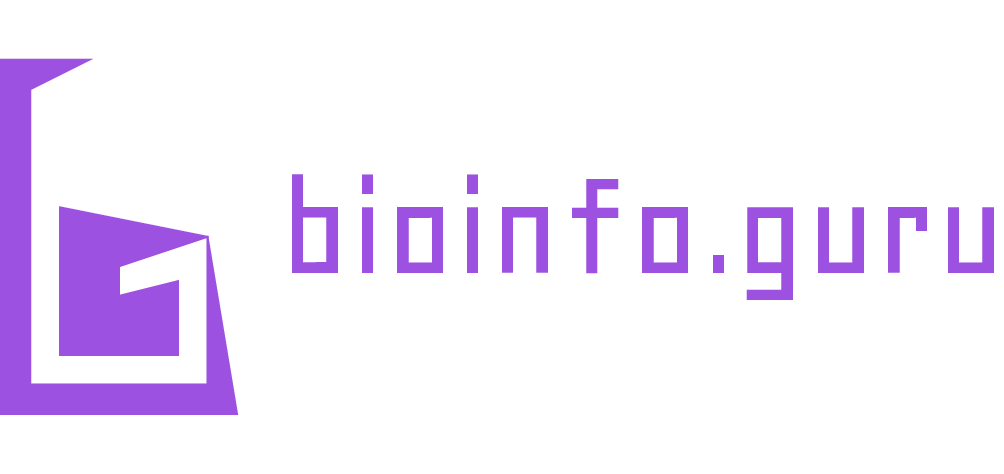print("Hello World!")1 Setup
1.1 Python distributions
The first thing that you need to do is to install Python. There are various distributions available online one of the such option is to download from the python offical site. Anaconda is another popular python distribution. Once you have download the executable file the installation is straight forward process.
1.2 Integrated Development Environments
After python installation the next thing you need is a code editor. Although any text editor (such as Notepad++/vi/TextEdit) can serve this purpose but it is highly recommend to install atleat one IDE (Interactive Development Environment). The Anaconda distribution comes bundled with Jupyter (an IDE). VS Code (Visual Studio Code) is an other popular IDE among software deveplopers. The IDEs have several useful features such as syntax highlighting, code auto-completion, options to install plugin, etc. that elevate the coding experience. The figure below shows the interface for Jupyter and VS Code.
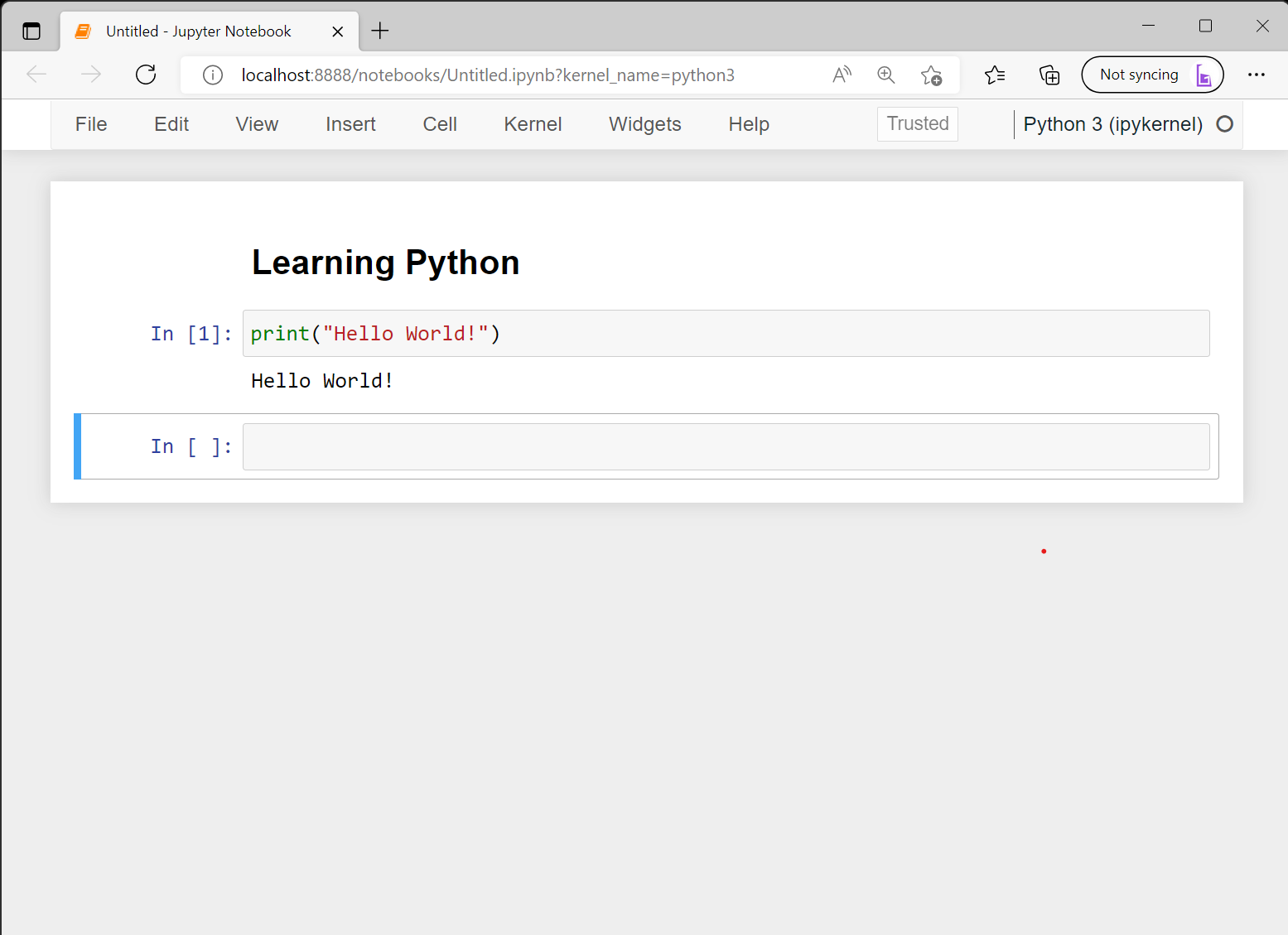
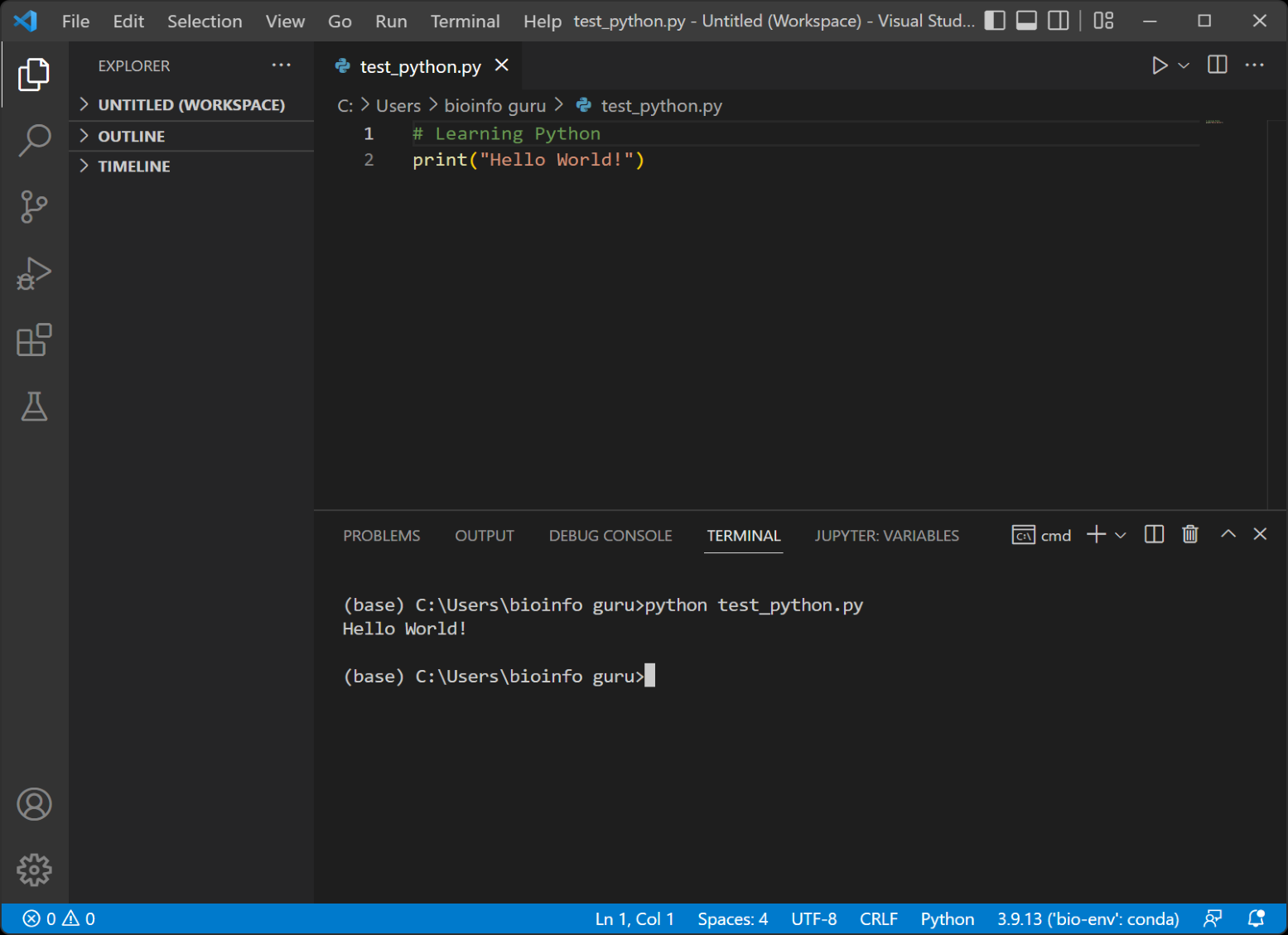
In addition to these IDEs, Google Collaboratory is an online Jupyter notebook that can be used to execute python code in the cloud.
Throughout this book, the python code is shown as a code block with grey background, e.g.
When you hover the mouse pointer over a code cell, there will be an option on the right to copy the contents of that cell.
1.3 Useful links
| Name | Website |
|---|---|
| Python website | https://python.org |
| Anaconda | https://www.anaconda.com/products/individual |
| Google Colab | https://research.google.com/colaboratory/ |
| VS Code | https://code.visualstudio.com/ |